In today’s fast-paced business world, customer service is not just about answering inquiries; it’s about creating exceptional experiences that build lasting relationships. Salesforce, a global leader in customer relationship management (CRM) software, offers an invaluable tool to empower your customer service team – the Salesforce Service Console. In this comprehensive guide, we’ll dive deep into the Salesforce Service Console, exploring its features, benefits, and how it can transform your customer service operations.
Understanding Salesforce Service Console:
The Salesforce Service Console is a powerful component of the Salesforce Service Cloud suite, designed specifically for service agents and support teams. It provides a unified workspace where agents can efficiently manage customer interactions, cases, and tasks, all from a single, intuitive interface.
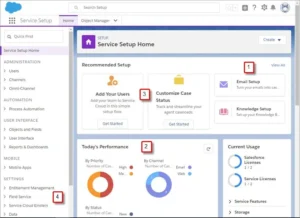
Key Features and Benefits:
- Unified Customer View: With the Service Console, agents have a 360-degree view of each customer’s history, including interactions, cases, and preferences. This comprehensive view allows agents to provide personalized and efficient service.
- Omni-Channel Support: The console supports omni-channel routing, ensuring that incoming requests from various channels – email, chat, social media, phone – are automatically assigned and prioritized for faster response times.
- Case Management: Agents can create, update, and resolve cases seamlessly. They can also collaborate with team members, access knowledge articles, and escalate cases when needed, all within the same workspace.
- Knowledge Base Integration: Access to a robust knowledge base helps agents find solutions quickly and share them with customers, reducing resolution times and improving customer satisfaction.
- Task and Event Management: Agents can schedule follow-up tasks and events, ensuring that nothing falls through the cracks and all customer commitments are met.
- Customization: Tailor the Service Console to your unique needs with custom objects, components, and Lightning App Builder. Create a workspace that perfectly aligns with your service processes.
- Automation: Leverage workflow rules and process automation to streamline routine tasks, allowing agents to focus on complex cases and high-value interactions.

Use Cases:
The Salesforce Service Console is a versatile tool suitable for various industries and customer service scenarios:
- Call Centers: Manage incoming calls, create cases, and access customer information seamlessly.
- Field Service: Empower field service agents with the data and tools they need to resolve issues on-site.
- E-commerce: Provide top-notch support to online shoppers, including order tracking and issue resolution.
- Healthcare: Ensure accurate patient records and improve patient care coordination with a unified view of patient information.
- Financial Services: Streamline client interactions and case management, enhancing customer satisfaction.
Conclusion:
The Salesforce Service Console is a game-changer for businesses seeking to elevate their customer service operations. By providing a unified workspace, advanced features, and customization options, it empowers service agents to deliver efficient, personalized, and memorable customer experiences.
In today’s competitive market, exceptional customer service is a differentiator that can set your business apart. The Salesforce Service Console equips your team with the tools they need to excel, ensuring happy customers and long-lasting success. Whether you’re a small business or a large enterprise, consider integrating the Salesforce Service Console into your CRM strategy to unlock its full potential and transform your customer service journey. To know more about salesforce service console please reach VisioSoft Solutions.
