In the world of modern business, customer relationship management (CRM) software has become a cornerstone of success. Salesforce, a leader in the CRM domain, provides a robust platform for organizations to streamline their sales, marketing, and customer service processes. One of the fundamental components of Salesforce is the Object Manager, a powerful tool that allows businesses to customize, organize, and manage their data in a way that aligns with their unique needs and workflows. To know more visit Salesforce Website.
Understanding Salesforce Object Manager: A Primer
At its core, the Object Manager in Salesforce serves as the control center for all the custom and standard objects in your CRM. Objects are the building blocks of your data structure, representing various entities such as leads, accounts, contacts, opportunities, and more. The Object Manager empowers administrators to create, modify, and configure these objects according to the organization’s requirements.
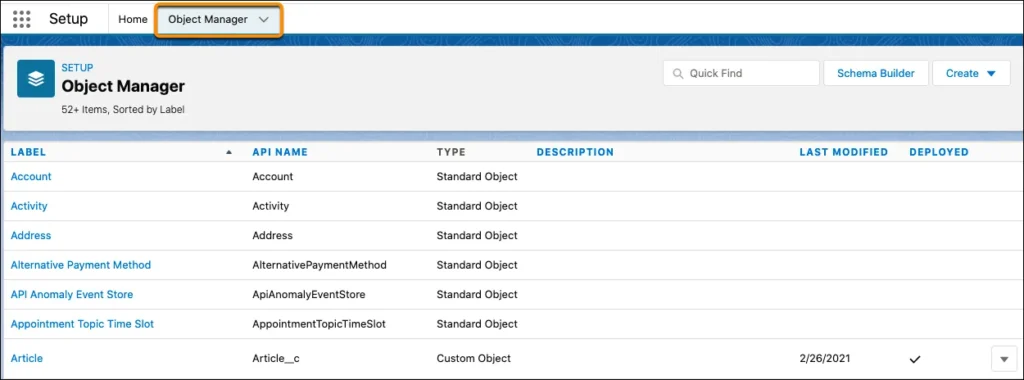
Key Features and Capabilities
- Object Creation and Customization: The Object Manager enables the creation of custom objects tailored to your business processes. You can define fields, relationships, and data types that match your specific needs.
- Fields and Relationships: Customize the fields within objects to capture the exact information your team requires. Establish relationships between objects to connect data points and gain insights across different records.
- Page Layouts: Configure the way information is presented to users through page layouts. Design layouts that align with different user roles and responsibilities, ensuring they have the most relevant data at their fingertips.
- Validation Rules and Data Quality: Implement validation rules to ensure that data entered into the system meets specific criteria. This helps maintain data accuracy and consistency.
- Workflow Rules and Automation: Leverage workflow rules and automation to streamline processes. For instance, automate the assignment of leads to sales representatives based on predefined criteria.
- Security and Permissions: Control data visibility and access with user profiles, permission sets, and sharing settings. The Object Manager allows you to manage who can view, edit, and delete specific records.
- Reports and Dashboards: Utilize the data stored within objects to create insightful reports and dynamic dashboards. Monitor key performance indicators and make data-driven decisions.
Best Practices for Effective Object Manager Setup
- Plan Carefully: Before creating objects and fields, have a clear understanding of your organization’s data needs. A well-thought-out plan ensures that you don’t end up with a cluttered and confusing data structure.
- Standard vs. Custom Objects: Assess whether your requirements can be met using standard Salesforce objects or if custom objects are necessary. Custom objects offer flexibility but require additional configuration.
- Consistent Naming Conventions: Maintain consistency in naming objects, fields, and relationships. This aids in easy navigation and reduces confusion for users.
- Permissions and Data Security: Define access levels and sharing rules meticulously. Ensure that sensitive data is only accessible to authorized personnel.
- Regular Maintenance: Continuously review your object setup as your business evolves. Remove obsolete fields, update page layouts, and refine automation to keep the system aligned with current needs.
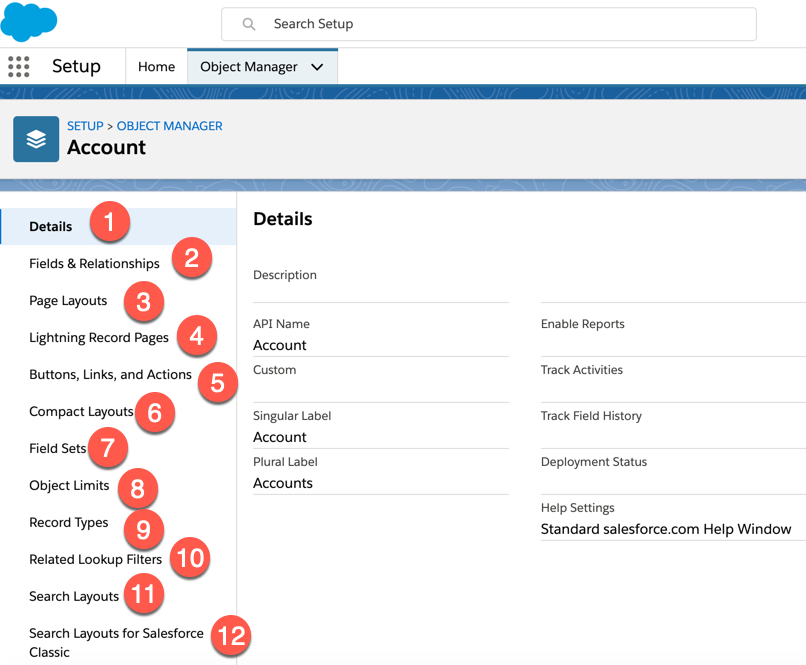
Conclusion
Salesforce Object Manager is a pivotal tool for configuring and optimizing your CRM’s data structure. By understanding its features and capabilities and implementing best practices, you can create a tailored CRM environment that empowers your team to make informed decisions, provide exceptional customer experiences, and drive overall business growth. Invest the time to master the Object Manager, and you’ll unlock the full potential of your Salesforce implementation. Reach us to know more about Salesforce Object Manager.
