In today’s fast-paced business landscape, staying competitive requires more than just manual processes and repetitive tasks. Enter Salesforce Workflow and Process Automation – a game-changing solution that empowers businesses to optimize their operations, enhance efficiency, and improve customer experiences. In this blog post, we’ll explore the benefits and basics of Salesforce Workflow and Process Automation.
What is Salesforce Workflow and Process Automation?
Salesforce Workflow and Process Automation is a powerful toolset within the Salesforce platform that allows organizations to automate routine tasks, streamline complex business processes, and ensure consistent customer interactions. By defining a series of automated actions and rules, businesses can reduce human error, save time, and focus their efforts on strategic initiatives.
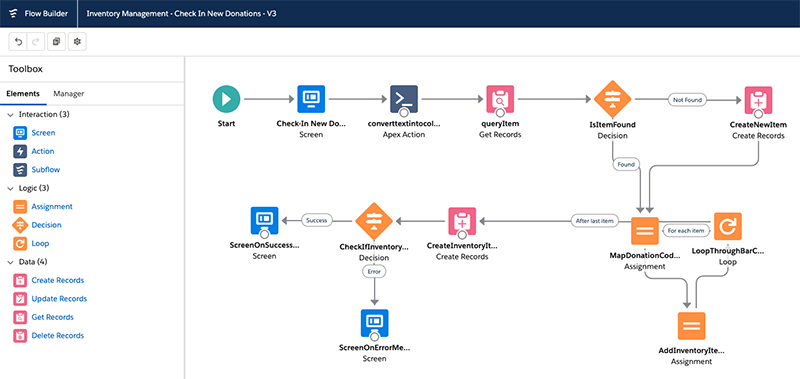
Benefits of Salesforce Workflow and Process Automation:
- Enhanced Efficiency: Automating repetitive tasks frees up valuable time for employees, enabling them to focus on high-value activities that drive growth.
- Consistency: Automation ensures that processes are executed uniformly, reducing the chances of errors or oversights in customer interactions.
- Improved Customer Experience: Automation allows businesses to respond promptly to customer inquiries and needs, resulting in better customer satisfaction and loyalty.
- Data Accuracy: With automated data entry and updates, the chances of errors stemming from manual data handling are significantly reduced.
- Cost Savings: Reduced manual intervention leads to lower operational costs and increased ROI.
- Scalability: As businesses grow, automation ensures that processes remain efficient and adaptable without the need for constant manual adjustments.
Key Components of Salesforce Workflow and Process Automation:
- Workflow Rules: These rules trigger automated actions based on specific criteria. For example, you can set up a rule to send a follow-up email to a lead when they express interest in your product.
- Process Builder: This visual tool allows you to create more complex processes with multiple steps and actions. It’s ideal for automating intricate business workflows.
- Flow Builder: Flow Builder enables you to design, automate, and guide processes for employees and customers. It’s particularly useful for creating interactive experiences and customizing business logic.
- Approval Processes: For scenarios requiring multi-level approvals, such as deal discounts or expense requests, Salesforce automates the approval process, ensuring a seamless and consistent procedure.
- Scheduled Actions: Automate actions to occur at specific times or intervals. This can be used for sending routine reports, reminders, or follow-ups.
Getting Started:
- Identify Processes: Begin by identifying the processes and tasks that are prime candidates for automation. Consider areas where efficiency gains and accuracy improvements would have the most impact.
- Define Criteria: Set clear criteria that will trigger automation, such as when a lead reaches a certain stage or when a support ticket is unresolved for a specific period.
- Map out Automation Steps: Use Workflow Rules, Process Builder, or Flow Builder to map out the sequence of automated actions and their dependencies.
- Test and Refine: Before rolling out automation to your entire organization, thoroughly test your processes and refine them as needed to ensure they function as intended.
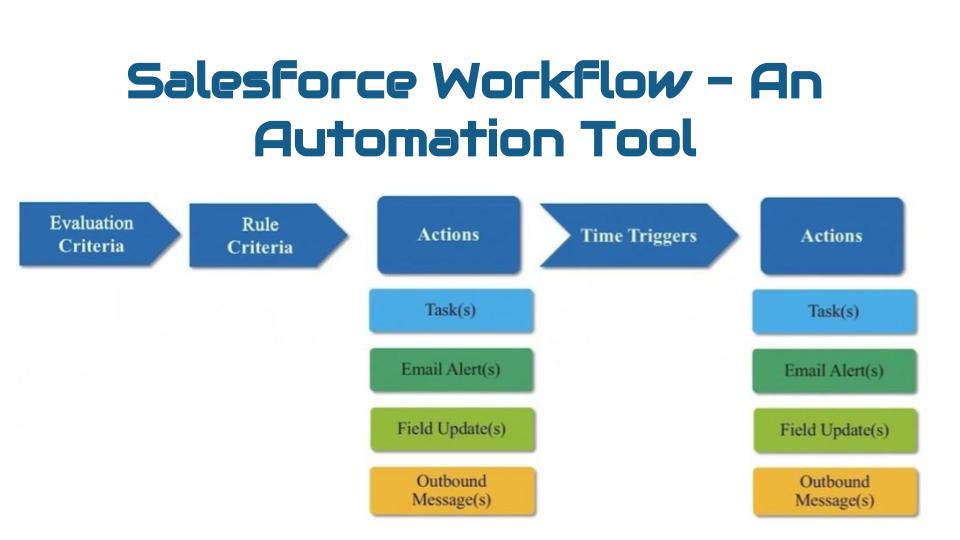
Conclusion:
Salesforce Workflow and Process Automation offer a transformative way to streamline business operations, reduce manual tasks, and elevate customer experiences. By embracing these tools, businesses can focus on innovation and growth, secure in the knowledge that routine processes are being handled efficiently and consistently. Embrace the power of automation and watch your business soar to new heights. To know more salesforce and its feature or it can help to transform your business contact us.
